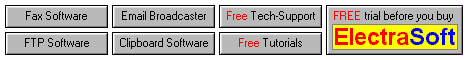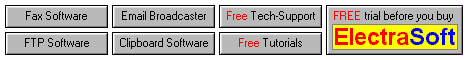Zip File Tutorial
Purpose: Created to assist those who are unfamiliar with zip files.
To install a program (Such as one of our programs), do the following:
1. Obtain an unzip program.
A. If you choose WinZip for Windows 95/98/ME/NT (Recommended):
o Go to http://www.winzip.com and get the latest version of WinZip.
o Download the evaluation version of WinZip.
o Follow the simple installation instructions.
o When installing, choose to run WinZip in Classic Mode.
B. If you choose PKZip (For DOS)
o Go to http://www.pkware.com and get the latest version of PKZip.
o Download the evaluation version of PKZip for DOS
o Make a folder called pkware or pkzip under c:\ and put the file
you just downlaoded in there
o Go to a DOS Prompt (If you don't know how to do this, you can do
this by Clicking on [Start], [Run], now type in:
command
and click [OK], you are now at a MS-DOS Prompt. Now type the
following 4 commands:
c:
cd \
cd pkware (or [cd pkzip] depending on the folder you created)
dir
o You should see a file with a name something like PK250DOS.EXE
o Type the name of the file
o It is now installed, type following command:
exit
to get out of DOS, back to Windows
2. Unzip the files from the zip file to a temporary folder.
A. To do this using WinZip:
o Start WinZip. (WinZip is accessible through the Start Menu.)
o Be sure WinZip is running in Classic Mode.
o Click on [File], click on [Open Archive...]
o Browse to the folder the zip file is located, highlight the file,
click [Open]
Note:
A list of files should show up in WinZip.
o Now, click on the [Extract] Button located in the button bar up
top.
Note:
A dialog box appears.
o In the text box, "Extract To:" located top left, type something
like "c:\temp", or "c:\tmp".
o Be sure that [All Files] is selected in the [Files] section.
o Click on [Extract], located in the upper right.
o The files are unziped and ready for installation!
B. To do this using PKZip:
o Go to a DOS Prompt again
o Change directory to where the zip file is you want to unzip
o Type "pkunzip filename.zip c:\temp" Where filename is the name
of the zip file
Note:
The files are unziped and ready for installation!
3. Install our fax software:
o Shut down all programs, especially any virus detecting programs.
Note:
If you are worried our files contain a virus, scan the files
before installing.
o Click on [Start], [Run], [Browse], and browse to the folder where
the zip file was unziped to. (c:\temp or c:\tmp).
o Select the setup file, located in the folder, and click [OK],
click Run.
PS: If you have problems with PKZIP, please try using WinZip.