Mouse Button Control
Awards
|


|
Mouse Button Control
Updates
|
Redefining mouse buttons
Redefine any mouse Button to do anything you want it to do.
Convert center middle mouse button single-click to left double-click.
lets you use the home and arrow keys to move the mouse cursor one pixel at a time.
Send your wild mouse to our obedience school and let us tame it for you.
Auto-run Bootup Options:
Do not auto-run at startup
Auto-run at startup, system tray
Auto-run at startup, dialog box
Auto-run at startup, invisable
|
Mouse Button Control
Testimonials
|
Now that I have Mouse Button Control on
my computer, I can not imagine having to double click the left mouse
button to active controls anymore. The software I use on my job
requires thousands of left-double-clicks a day. Many times the tendons
in my right arm were sore at the end of the day. Now without thinking
I just use the middle button with one click. No more tendonitis!
I love my mouse, but the mouse properties do not allow me the re-define
the center mouse button. I do not want to use the middle button scroll
feature, but do want the center mouse button to act as a left double
click. Now with Mouse Button Control I
have that.
I am a graphic artist. With Mouse Button Control I am now accurate
down to a single pixel. I don't know how I did it before finding this
software!
|
|
|
Mouse Button Control description:
|
Convert center middle mouse button single-click to left double-click and
lets you use the home and arrow keys to move the mouse cursor one pixel
at a time. Send your wild mouse to our obedience school and let us tame
it for you.
ElectraSoft
Mouse Button Control
try before you buy software description:
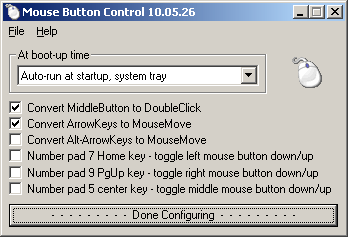
Mouse Button Control
converts Middle-Mouse-Button-Click to a Double-Click. It is as if you
pressed the left-mouse-button two time very quickly. This is handy if
you do not need the Middle-Mouse-Button, but do a lot of Double-Clicks.
Converts the four arrow keys to mouse moves option. To press an arrow key
will move the mouse cursor one pixel. This is handy if you want to use the
mouse to highlight and grab something, and continue to hold down the left
mouse button while tapping the arrow keys. This allows you to move an
object precisely where you want it. You can turn this option on and off as
needed.
At boot-up time options
Auto-run options are:
Do not auto-run at startup
Auto-run at startup, system tray
Auto-run at startup, dialog box
Auto-run at startup, invisable
Select the option you need. Every time the computer is started, this
option will be in effect.
When you exit Mouse Button Control, the next Windows startup will revert
back to the [auto-run options] setting that is currently selected, and the
behavior of Mouse Button Control will be determined by the current
settings.
If the run [Mouse Button Control] using the [Auto-run at startup,
invisable] option, when you need to bring up the dialog box for
configuration, you will need to start [Mouse Button Control]
twice. The second instance will send a message to the first, telling it
to show the configuration window, then the second instance will exit
without actually running.
Converts Middle-Mouse-Button-Click to a Double-Click option
This checkbox turns Middle-Mouse-Button-Click to a Double-Click option on
and off.
Converts the four arrow keys to mouse moves option
This checkbox turns arrow keys to mouse moves option on and off.
Instead of using the mouse, you can use the arrow keys on your keyboard
or the numeric keypad to move the mouse.
Converts alt-arrow keys to mouse moves option
This checkbox turns alt-arrow keys to mouse moves option on and off.
Works the same as the above option, except you have to hold the alt-key
down also.
Number pad 7 Home key - toggle left mouse button down/up option
The mumber pad 7 Home key will toggle the left mouse button down/up.
Tap it once and it is as if you pressed the left mouse button down
and held it down. Tap it again and it is as though you took your
finger off of the left mouse button.
Number pad 9 PgUp key - toggle right mouse button down/up option
The mumber pad 9 PgUp key will toggle the right mouse button down/up.
Tap it once and it is as if you pressed the right mouse button down
and held it down. Tap it again and it is as though you took your
finger off of the right mouse button.
Number pad 5 center key - toggle middle mouse button down/up option
The mumber pad 5 center key will toggle the middle mouse button down/up.
Tap it once and it is as if you pressed the middle mouse button down
and held it down. Tap it again and it is as though you took your
finger off of the middle mouse button.
When you are done configuring button
When you have set all the options to what you need at this time,
click the [Done Configuring] button to close the dialog box.
Mouse Button Control will continue to run in the background with the
options you selected. Any option selected goes into effect
immediately upon clicking it.
|
|
Who Uses
ElectraSoft
Software?
|
ElectraSoft
software is used by many well known establishments including military,
government, education, medical, business, and individuals.
Some users of
ElectraSoft
software include, United States Armed Forces, United States Senate,
University of Utah, Central Iowa Health Care System, San Diego Health
Department, IBM, and millions of small businesses and individuals.
|
Mouse Button Control features:
|
Convert the Center Mouse Button to a double click.
Make the Center Mouse Button do whatever you want it to.
Define your Center Mouse Button.
Redefine any mouse Button to do anything you want it to do.
Converts the four arrow keys to mouse moves option.
We are the mouse trainers. Send your mouse to obedience school. Let us
tame your mouse.
|
You need to use Mouse Button Control if you are a...
|
Person that uses software that requires many clicks. These many mouse
clicks often result in the development of tendonitis and
Carpal Tunnel Syndrome.
Using Mouse Button Control will
reduce or eliminate these health issues.
|
A mouse driver take the physical movement of your computer mouse device
and coverts it to usable events on your computer.
|
|